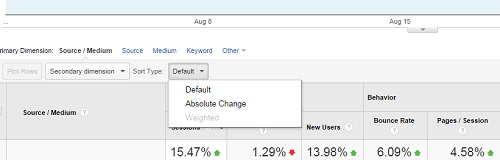Website traffic, goals and revenue can go down as well as up. If the important numbers do start to head south, Crush can help! Here is a tip to identify if a particular source of traffic is particularly to blame – and if so, which one it is.
In Google Analytics, select two date ranges to compare, typically the most recently completed month as against the same period from last year.
Next, go to the Acquisition report and look at referrers by source (or medium). By default, the traffic sources table is sorted by the number of visitor sessions from the current date selection. However you need to sort the table by the difference in visitor sessions (between the two date ranges), with the biggest traffic-losing culprit at the top.
The “Sort Type” drop down menu (just under the graph), defaults to “Default”. Change this to “Absolute Change”.
This will sort the traffic sources table by increase in Sessions, with the highest increase at the top. To reverse this, and show the biggest losers at the top, click on “Sessions”.
It is also easy to determine which traffic sources are responsible for drops in goals and/or e-commerce, leaving the “Sort Type” as “Absolute Change”.
The same principles can be applied to almost any Google Analytics report. For example, this process can uncover if a previously useful link has been removed, or whether reducing paid search spend for a given topic has reduced revenue.
Did you find this useful? Learn more about Crush’s online marketing service.